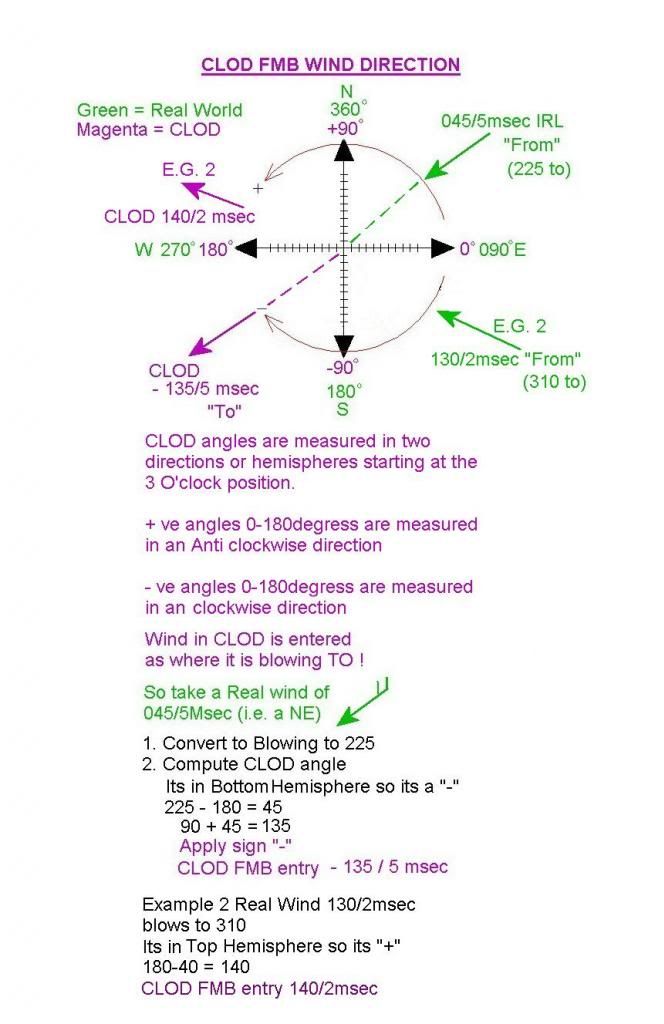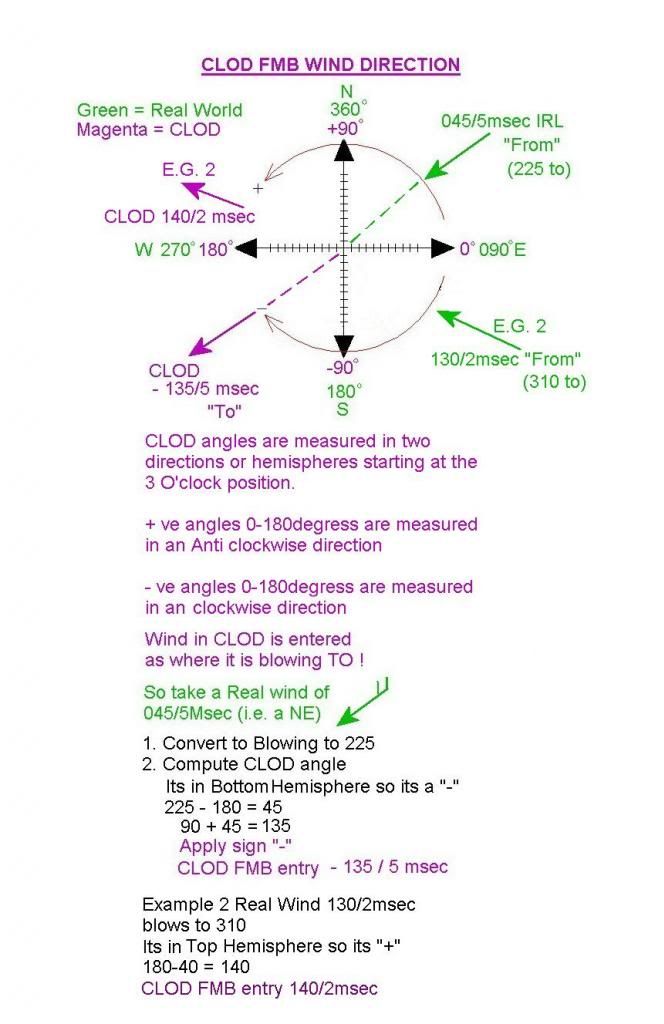I have been having a play with wind in FMB and the game and come to the following conclusions, which agree with Gurber's post but may be simpler for those flying and not building missions.
If you press Tab 7 3 while sat on the ground you get wind direction and speed and runway to use. This is NOT given in the bazar format above, that is only how it is inputted in FMB.
Firstly the wind given is TOWARDS not FROM (why dear god I cannot tell you) so 180 is a Northerly (000), 270 is an Easterly (090).
Secondly the wind speed in m/s maybe correct in terms of drift when airborne, I haven't checked that, but not realistic in terms of effect on the a/c parked, taxiing or taking off. 3m/s is only 7.5mph, a force 2, light breeze, leaves rustle and yet in game it weathercocks a 3 ton a/c. 5m/s is 12.5mph, top of force 3, will extend light flag, oh and spin a spitfire into wind with the breaks full on. So I would suggest you consider 3m/s in game as a stiff breeze and 5m/s a strong breeze and makes it a pain to taxi.
Lastly, I have no idea what the STRIP angle is referring to, it does not seem to relate to actual runways existing on the game map (it keeps telling me to use 150 at Kenly which does not exist) and again appears to be reciprocal (sometimes but not always) to the way you would actually take off.
So, Tab 7 3 = Wind 090, 3m/s strip 150 actually means Westerly stiff breeze, use runway Three Zero at Kenly and expect the wind to be slightly crossing from the left. Remember runway Three Zero is 300 degrees or in fact 299 degrees as shown in Tom's AFBs of CLoD 11 Grp Airfield which is a must to have IMO. Does that make sense?
Should be of help when deciding which threshold to taxi to if the Tab 7 3 wind speed is above about 2m/s.
Link to Toms work. Warning 250Mb but worth it
https://dl.dropboxusercontent.com/u/242 ... gh-res.pdf
Malt